Noke Smart Entry System:
Some of our facilities utilize a state-of-the-art electronic gate and unit locking system called Noke.
The Noke smart lock is a type of keyless entry system designed for commercial and self-storage. Unlike traditional locks that require a physical key, the Noke smart lock uses Bluetooth technology to unlock doors and gates. Users can unlock the door using a smartphone app, which communicates with the lock via Bluetooth.
Here are some key features of the Noke smart lock:
- Keyless Entry: You can unlock the door using your smartphone, eliminating the need for physical keys.
- Bluetooth Technology: The lock connects to your phone via Bluetooth, allowing you to unlock it when you’re in close proximity.
- Sharing Access: You can grant access to others by sending digital keys through the app, which can be useful for family members, guests, or service personnel.
- Activity Monitoring: Some versions offer the ability to track who unlocked the door and when, providing added security and oversight.
- Durability: Noke smart locks are designed to be weather-resistant and durable, making them suitable for various environmental conditions.
The Noke smart lock is the best and most innovative smart lock options on the market, and it offers a blend of convenience and modern technology for managing access to your storage unit.
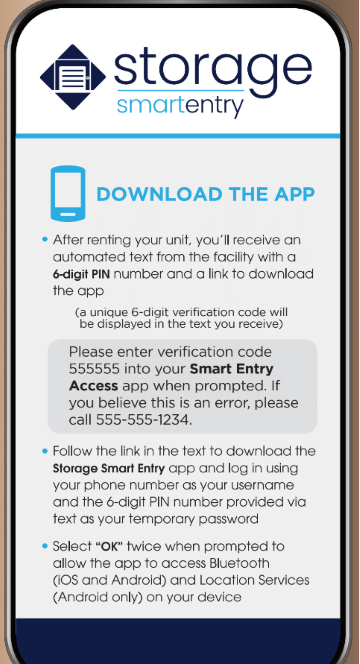
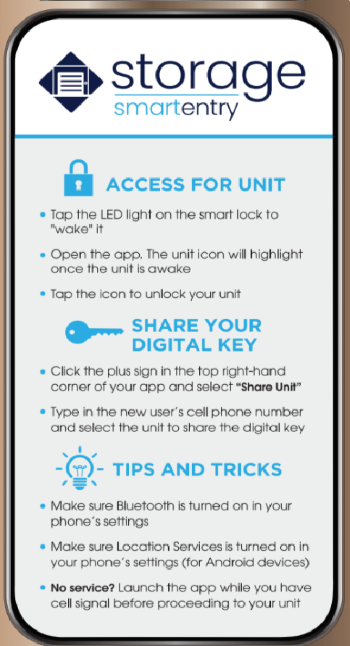
How to Use the Noke Smart Lock System
How to Open a Roll-Up Door with an Electronic Lock
First Steps for New Tenants
- Immediately after renting your unit, you’ll receive an automated text message from the facility.
- Click the link in the message to download the Storage Smart Entry mobile app and log in.
- Log in using your phone number as your username, and the 6-digit PIN (activation code) provided as your temporary password.
- After logging in, the app prompts you to create a new password of your own.
- If prompted, tap OK twice to allow the Storage Smart Entry mobile app to access both Bluetooth and Location Services.
To access your storage unit,
- Open the Storage Smart Entry mobile app.
- Tap the LED light on the Nokē smart lock to “wake” it up.
- Once the smart lock is “awake”, the unit icon on your app will highlight.
- Tap the highlighted icon to open the door or entry point.
- Finally, slide the hasp to the open position, and then lift door.
Noke Info & Help Center:
Mobile App: https://www.janusintl.com/knowledge/nse-mobile-app